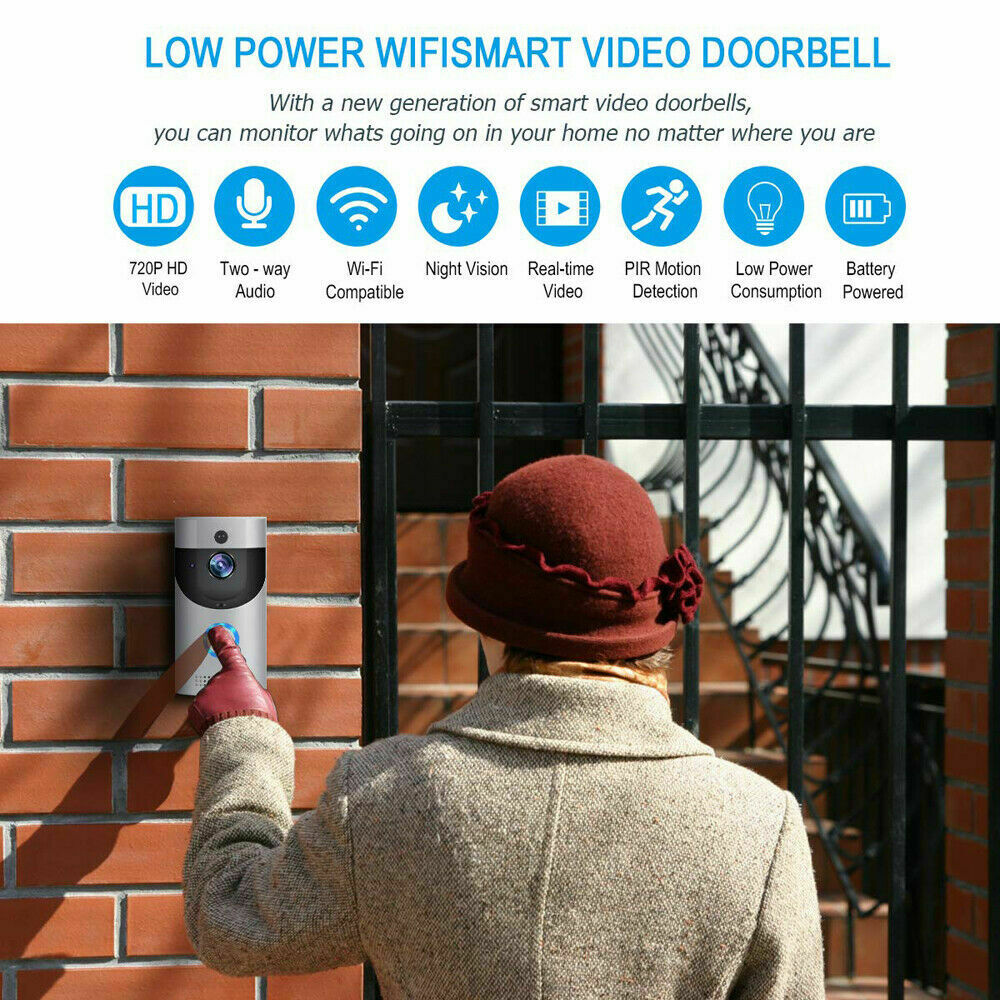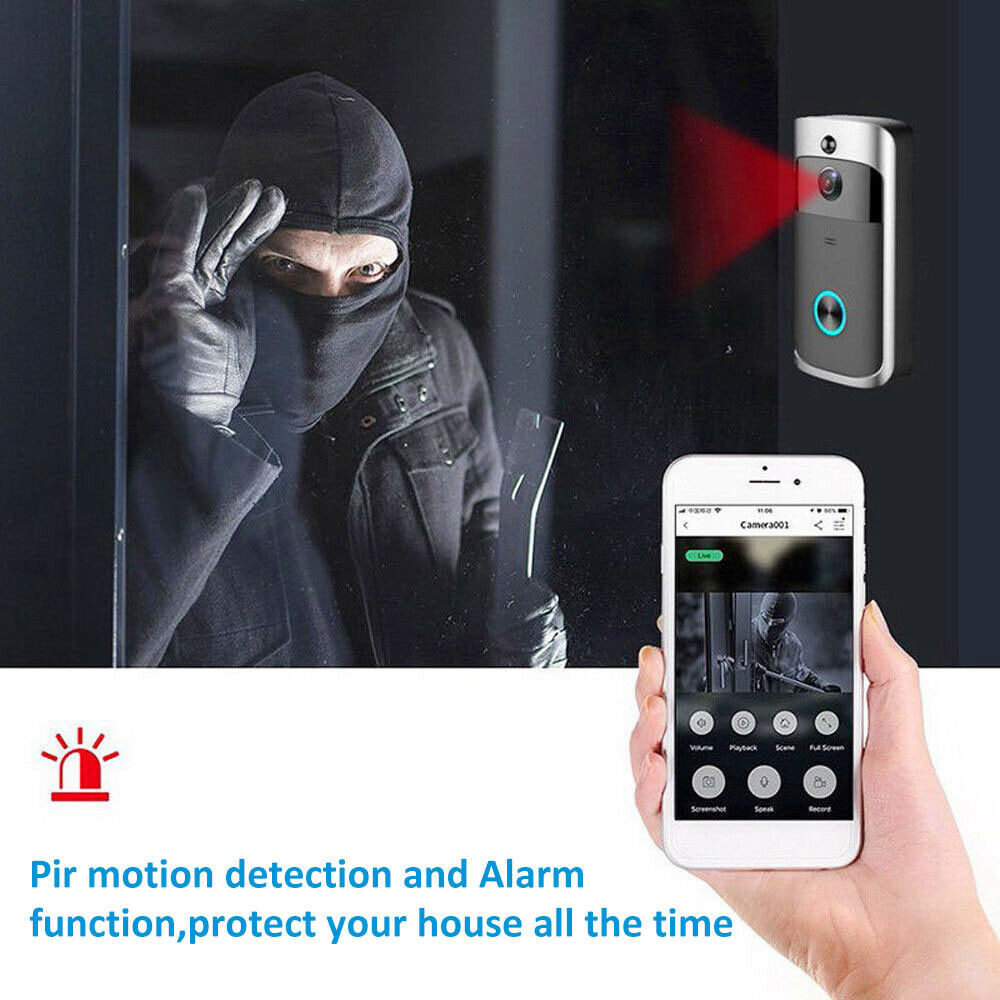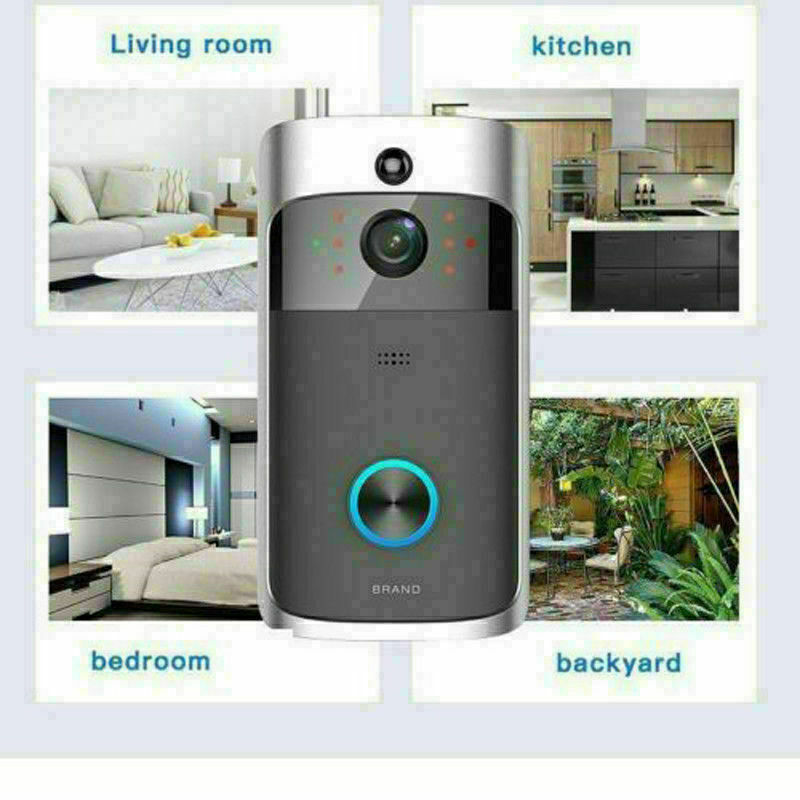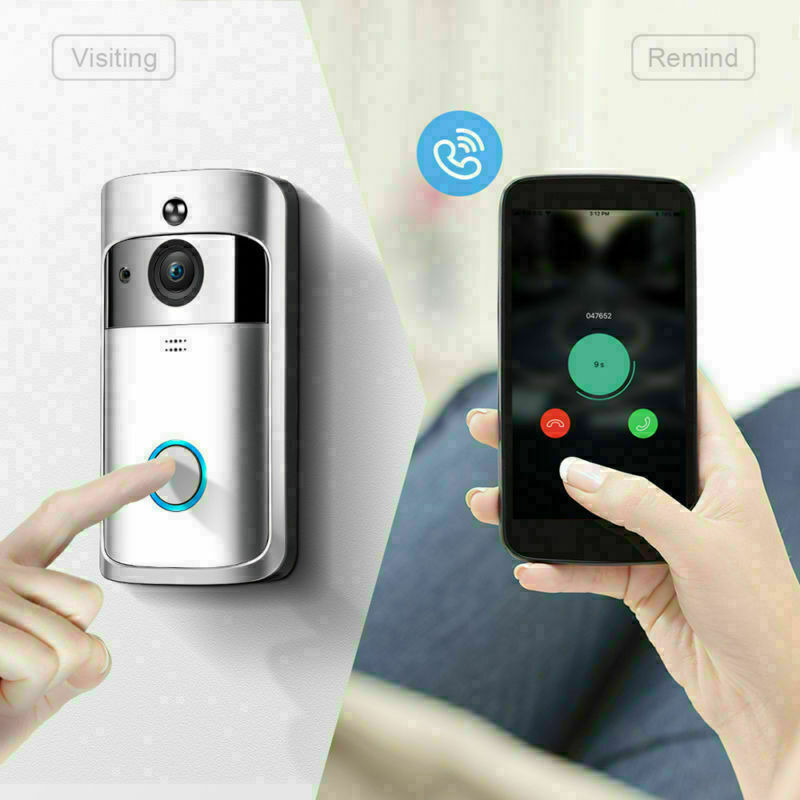Smart Wireless Doorbell Security Camera Bell
Smart Wireless Doorbell Security Camera Bell
 4.9/5 by 411 Happy Customers
4.9/5 by 411 Happy CustomersFast & Free Shipping
30-day Free & Easy Returns
Ships Next Day
Couldn't load pickup availability
 Secure Checkout
Secure Checkout
 Easy Returns
Easy Returns
 Satisfaction
Satisfaction
Shipping
Shipping
Please note that we require 1 working day to fulfill your order before dispatching it. Delivery time is between 3 to 6 business days. We cannot guarantee any shipping as extra precautions are in place to ensure safety with parcels overseas. Please consider any holidays that might impact delivery times.
Woodmonts works with small vendors from all over the world to share their products. Some of our products are shipped directly from our vendors overseas. Due to the nature of the shipping business, delays can occur. All our shipping times are therefore guidelines only and specific delivery dates are not guaranteed.
Tracking your order:
You will receive a confirmation email and/or text message, if you provided a mobile phone number, containing a tracking ID and a link to follow the journey of your package. Please allow 1 to 3 working days for the tracking information to show.
Refunds and Returns
Refunds and Returns
Returns:
We have a 30-day return policy, which means you have 30 days after receiving your item to request a return.
To be eligible for a return, your item must be in the same condition that you received it, unused with tags, and in the original packaging. You’ll also need the receipt or proof of purchase.
To start a return, you can contact us at support@woodmonts.com. If your return is accepted, we’ll send you a return shipping label, as well as instructions on how and where to send your package. Items sent back without first requesting a return will not be accepted.
We will cover the cost of shipping the item back to our supplier if the item was delivered broken.
Price Match
We do not offer price match guarantee on any of our products. Customers will not be given refund exceptions for products found cheaper elsewhere after purchase.
You can always contact us for any return question at support@woodmonts.com.
Damages and issues
Please inspect your order upon reception and contact us immediately if the item is defective, damaged or if you receive the wrong item, so that we can evaluate the issue and make it right. We provide free replacements or free returns for certain damaged goods.
In order to be eligible for free returns or to be reimbursed with return charges, please take photos or videos of the damage upon delivery so we have proof that it was delivered damaged or is a faulty product. If there is no photo evidence, we cannot guarantee that it was delivered to you with or without damage, and this could prevent you from receiving return shipping reimbursements.
Exceptions / non-returnable items
Certain types of items cannot be returned, like perishable goods (such as food, flowers, or plants), custom products (such as special orders or personalized items), and personal care goods (such as beauty products). We also do not accept returns for hazardous materials, flammable liquids, or gases. Please get in touch if you have questions or concerns about your specific item.
Exchanges
The fastest way to ensure you get what you want is to return the item you have, and once the return is accepted, make a separate purchase for the new item.
Why Buy From Us?
Why Buy From Us?
Returns are easy, simply email us for a returns number and send your item to our returns centre for fast processing. We'll get you a replacement or refund quickly!
Pricing - If you find your item cheaper at another online store, just let us know and we'll try to beat the competitor's pricing.
Satisfaction - You will love everything you buy from us. If you're unhappy for any reason whatsoever, just let us know and we'll try to make things right again.
Ordering from WOODMONTS is 100% safe and secure, so you can rest easy. Your personal details are never shared, sold or rented to anyone either.
Product Features:
100% Brand new and high quality.
Support WiFi and APP Function, it can be applied for Android, iOS APP Software.
MOTION DECTION: Get instant alerts when visitors press your doorbell or trigger the built-in motion sensor,
you can watch real-time videos on your smartphone.
Support real-time video and audio chat with visitor.
Support picture snapping and video recording function.
Support night vision and built-in IR-CUT technology, available day and night.
Rainproof: The doorbell can be installed outdoors, and you are no need to worry about it is drenched by rain.

Before You Start (Please fully charge before using the doorbell)
1. Download and install Aiwit App. Scan the QR code or search
For Aiwit on the Apple App Store or Google Play. Download and install the app.
2. Create an Aiwit account. Set up your device in the Aiwit app.
To pair your device, follow the steps below and in-app instructions.
1. Open Aiwit App and log in to your account.
2. To add your camera, select the + icon.
3. Select Video Doorbell.
4. Press and hold the Doorbell Button until the red light is flflashing, tap Next, then tap Yes.
5. Enter your 2.4GHz Wi-Fi network and the Wi-Fi password, then tap Next (5GHz is not supported).
6. Use your device camera to scan the QR Code shown on the app, then select Confirm once the Wi-Fi setup has finished
Note:
There is a leak-proof gasket at the bottom of the battery, please remove it before use.
Not applicable to SD card slot